Native App Versus Web App: Which Is the Right Tourism App for You?
- Driftscape

- Jan 23, 2024
- 4 min read
Updated: Jul 21
Are you ready to change how visitors explore your destination by implementing a mobile tourism solution?
By adding a Travel App to your digital tourism toolkit, you’re creating an enhanced experience for visitors while also providing them with a digital visitor guide using a technology already in their pocket! Tourism Marketing and Management Insights article stated that in 2019 alone, over 3 billion people used mobile apps and spent over 3.7 hours a day on them. Tapping into this massive audience will help destinations and other organizations build a sustainable tourism solution that creates awareness, provides visitor insights, and much more!
Navigating all the mobile solutions can seem overwhelming. There are so many questions to answer.
What's the difference between a native app versus web app and which one should you go for?
And do you want it to be white-labeled or shared?
Fear not! In the next two articles, we’ll simplify things for you. Our goal is to take the guesswork out of the equation, providing a comprehensive guide to the advantages and drawbacks of each, empowering you to make an informed decision.
First, let’s start with some quick definitions: In this article, we’ll explore Native and Web apps:
What is a Native App?
These are crafted specifically for a certain platform (Android or iOS). Once installed on your device, native apps can tap into the hardware features embedded in your device, such as the camera, GPS, and more.
What is a Web App?
Accessed through an internet browser, web apps adapt to the device you're using from. It's all about convenience and flexibility!
Now that we have our definitions covered let's look at the Advantages and Drawbacks of each app type to be sure you have the information you need to choose the best travel guide for your destination.
Read the in-depth details we share over the next few pages, OR skip to a visual illustration summarising our comparative analysis!
Native Apps
Advantages of Native Apps:
Rich Features
A native app has the ability to capitalize on all device features like cameras and GPS enhancing the user experience significantly. Driftcape, for instance, uses the mobile camera for augmented reality exploration, making exploration immersive and engaging. By building a native app, you have access to more!
Speedy Performance
A native app installed on users' devices ensures a faster and more responsive experience. Local storage of images and text eliminates the need for downloads, allowing visitors to explore immediately.
Platform Oversight
Both Google and Apple (representing Android and iOS, respectively) meticulously monitor the apps available in their stores. This stringent oversight involves enforcing strict entry requirements to ensure that only high-quality and secure applications make it to their platforms. This commitment to quality control contributes to a more trustworthy and dependable app environment for users.
Reduced Dependencies
Because a Native app is developed for a specific platform, it often involves fewer dependencies on third-party software. This approach minimizes the chances of compatibility issues arising from external software updates or changes. As a result, native apps tend to have fewer bugs and are generally more robust, providing users with a more stable and reliable application.
Offline Ability
Unlike web apps, native apps do not require an active internet connection. For tourism, you may have rural or remote areas that you want to encourage your visitors to explore. If so, you’ll want to look for a native app.
Keep Visitors Informed
Native apps, serve as valuable tourism tools to keep visitors informed. Because they can take advantage of GPS, notifications can be sent to a visitor when they’re nearby specific attractions and sites. Added to this, push notifications to their devices help keep them updated on events, deals, or even keep locals informed about town council meetings.
Drawbacks of Native App include:
Most of the cons for a native app will be experienced when you decide to use a White Label application, which we’ll discuss in Part 2 of our article.
Web Apps
Advantages of Web Apps:
Versatility Across Platforms
Web apps are versatile and work seamlessly on different platforms and devices. This means you can connect with a wider audience without creating unique applications for each platform. Driftscape for Web offers the same experience as a web app, with an interactive map on your website. Expand your business and connect with a wider audience today with web apps!
Instant Updates
Web app users don't need to download the "latest version" for updates. Unlike some native apps, Driftscape ensures frequent updates, delivering your content changes to visitors within minutes of publication!
No Download Required
Web apps are accessed via an internet browser, eliminating the need to download an app onto their device.
Drawbacks of Web Apps:
Internet Connectivity
Web apps require an Internet connection to function. This isn’t a challenge for urban destinations, but without cellular service, these apps will not serve tourism destinations that promote their rural attractions. On top of requiring the Internet to function, they’ll often need a user to download an experience (eg, tour, audio track, etc.).
Limited Features
Since web apps don’t integrate with a device's hardware, there are limitations around what a user can expect. For example, visitors who tour your destination using Driftscape for Web won’t be able to explore in augmented reality view.
Browser Compatibility
Not all browsers can support web app functionality. This can pose a challenge for your visitors who aim to access your content from an unsupported browser, limiting their experience or in some cases, creating a negative experience.
Summary: Native App Versus Web App
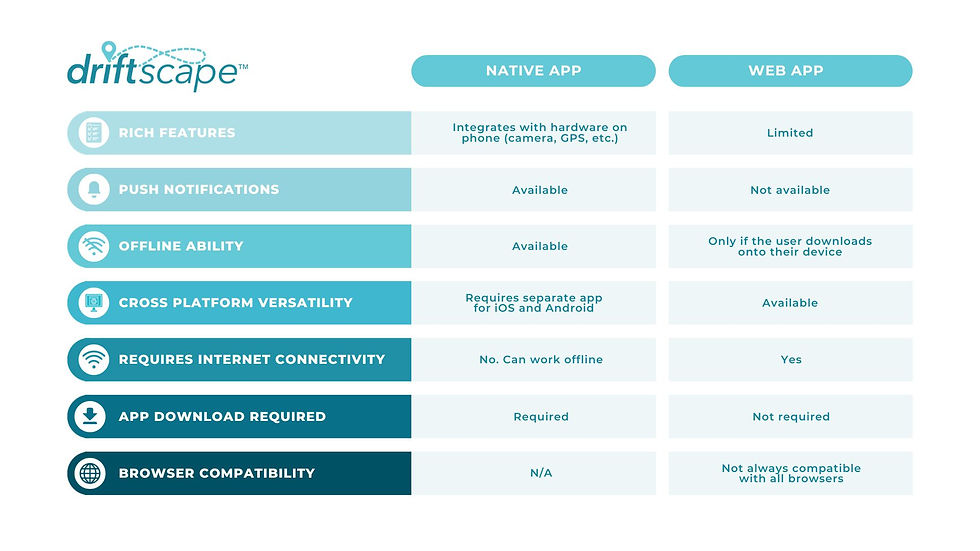
In part two of our blog, we’ll take a closer look at the advantages and drawbacks of white-label and shared apps. With this information, you'll be better equipped to decide on how to create the best visitor engagement solution for your visitors. At Driftscape, we're proud to offer both options, so you can choose the one that suits your needs best.
Let’s dig in! Click here for Blog Part 2.
Book a call with our team of experts to explore your options.

Comments