How to Record an Audio Tour on Your Phone: A Step-by-Step Guide for Budget-Conscious Tourism Teams
- Andrew Applebaum

- Oct 13, 2025
- 5 min read

You have a great idea for a new tour, but the thought of expensive equipment and technical hurdles stops you cold.
It’s a common problem for busy teams with limited resources. You want to bring your destination's stories to life with audio, but you're not a sound engineer, and your budget for fancy equipment is, well, zero.
The good news is, you don’t need a recording studio. You have the most powerful tool for this in your pocket: your phone.
With a little planning and the right audio tour app, you can create a professional-sounding tour that visitors will love, without breaking the bank.
Planning Your Tour: The Key to a Great Audio Tour App Experience
Before you hit record, a little prep work goes a long way. This is how you save time and headaches later. The key to a great audio tour app experience is a compelling story, not perfect sound quality.
Script Your Story: Write a short, engaging script for each stop on your tour. Keep it concise, aiming for about 60-90 seconds per stop. Focus on one or two key points, a fun fact, or a personal anecdote. This is your chance to tell a story that connects with visitors.
Find a Quiet Space: You don’t need a fancy soundproof room. A quiet office, a closet full of clothes (they absorb sound!), or even your car can work wonders. Avoid recording in open spaces where you'll get echoes or distracting background noises.
Use Your Phone's Mic: Modern smartphones have surprisingly good microphones. The one at the bottom of your phone works well for picking up your voice clearly.
This is exactly what the team at the Michigan Heroes Museum realized. They were a small museum that wanted to offer multilingual audio tours to highlight local military and space heroes. By using an accessible, interactive digital tourism platform, they were able to launch an entire program, resulting in over 1,200 completed tours in their first year...without a huge production budget.
This shows that a great audio tour app can deliver an immersive travel experience without a big investment.
Step-by-Step: Recording an Audio Tour with Your Phone
Okay, now for the practical part. Follow these simple steps, and you'll have your audio files ready in no time.
Open Your Phone’s Voice Recorder: Every smartphone has a built-in voice memo or sound recorder app. Open it up and get ready to go.
Do a Test Recording: Before you record your final take, do a quick 10-second test. Listen back to ensure there’s no unexpected static, humming, or background noise. You’ll be glad you did this!
Hold Your Phone Correctly: Hold the phone about 6-8 inches away from your mouth. The mic is usually on the bottom. Try to keep the distance consistent to avoid volume changes. (Don’t worry about using a pop filter, just avoid speaking directly into the mic).
Record Your Script: Speak clearly and a little slower than you normally would. Read your script naturally, as if you’re talking to a friend. If you mess up, just pause, take a breath, and start the sentence over. You can edit the audio later.
Listen and Trim: Most recording apps let you do a basic trim. Listen back to your full recording and cut off any long pauses at the beginning or end. You now have a finished audio file!
Pro Tip: For a slightly higher-quality sound, you can use the microphone from a simple pair of wired headphones. Just plug them in and clip the mic to your shirt collar. It's a low-cost hack that gets the mic closer to your voice.
Why a Self-Guided Audio Tour is a Smart Strategy
With just your phone and a willingness to try, you can create a captivating visitor experience. The benefits go far beyond the ease of production.
Enhanced Storytelling: Audio brings a new layer to your content, letting visitors hear emotion, tone, and personality.
Accessible for All: An audio tour app provides a great solution for visitors with visual impairments or those who prefer a hands-free experience.
Flexible and Scalable: Once you have the audio, you can easily add it to a self-guided tour app platform and make it available to thousands of visitors without any extra staffing. You can also quickly update content without reprinting guides.
Frequently Asked Questions About Audio Tours
Q: Do I need special equipment to record a good audio tour?
A: No, you don't. While professional equipment can be nice, a modern smartphone's built-in microphone is more than sufficient for creating a great audio tour app experience. The most important factors are a quiet recording environment and a well-written script. Focus on clear, engaging storytelling, and you’ll find that a simple phone is all you need to get started.
Q: How long should each audio clip be?
A: I recommend keeping each clip between 60 and 90 seconds. This duration is long enough to provide interesting information but short enough to hold a visitor’s attention. Remember, people are often on the move, so bite-sized content works best. Longer clips risk losing the listener's focus and breaking the flow of their exploration.
Q: Can I use music or sound effects in my tour?
A: Yes, but be mindful of copyright. You can use royalty-free music or sound effects to enhance your tour. Many websites offer free libraries for this purpose. Just make sure you read the terms of service to ensure you have the proper rights to use the audio in your content. Adding a little music or a relevant sound effect can really bring a story to life.
Q: How do I manage and publish the tours once I've recorded them?
A: Once you have your audio files, you'll need to upload them to a digital tourism platform. These platforms make it easy to pin your audio files to specific locations on a map, create a tour path, and add supporting images or text. You don’t need any coding skills, and you can easily share a link to your finished tour.
Q: Will an audio tour cost a lot of money to create?
A: The beauty of this approach is that the biggest investment is your time! By using your phone and an accessible digital platform, you can bypass the costs associated with professional recording studios or custom app development. Many digital tourism platforms offer affordable options, and there are grants and funding available for these projects. You can visit resources like Destination Canada to explore options that may be a fit for your team.
Start Building Your Audio Tour
You have the stories, and now you know you have the tools. Don't let a small budget stop you from creating an incredible experience for your visitors.
With your phone and an audio tour app, you can tell your destination's stories and engage with your community in a brand-new way.
Ready to start building an audio tour? Book a demo now to see what’s possible!

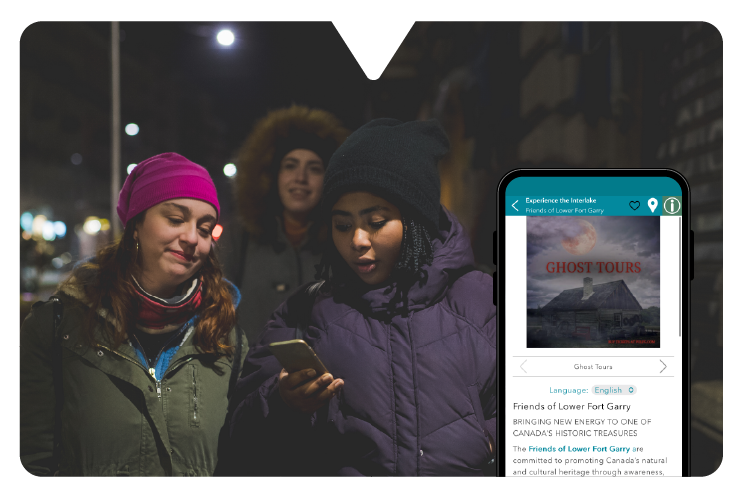

Comments